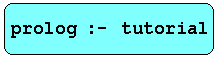 ©
J.R.Fisher
©
J.R.Fisher
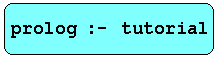 ©
J.R.Fisher
©
J.R.Fisher
2.1 Map colorings
2.2 Two factorial definitions
2.3 Towers of Hanoi puzzle
2.4 Loading programs, editing programs
2.5 Negation as failure
2.6 Tree data and relations
2.7 Prolog lists and sequences
2.8 Change for a dollar
2.9 Map coloring redux
2.10 Simple I/O
2.11 Chess queens challenge puzzle
2.12 Finding all answers
2.13 Truth table maker
2.14 DFA parser
2.15 Graph structures and paths
2.16 Search
2.17 Animal identification game
2.18 Clauses as data
2.19 Actions and plans
3.1 Prolog derivation trees, choices and unification
3.2 Cut
3.3 Meta-interpreters in Prolog
4.1 Utility goals
4.2 Universals (true and fail)
4.3 Loading Prolog programs
4.4 Arithmetic goals
4.5 Testing types
4.6 Equality of Prolog terms, unification
4.7 Control
4.8 Testing for variables
4.9 Assert and retract
4.10 Binding a variable to a numerical value
4.11 Procedural negation, negation as failure
4.12 Input/output
4.13 Prolog terms and clauses as data
4.14 Prolog operators
4.15 Finding all answers
5.1 The A* algorithm in Prolog
5.2 The 8-puzzle
5.3 αβ search in Prolog
6.1 Chapter 6 notes
6.2 Positive logic
6.3 Convert first-order logic to normal form
6.4 A normal rulebase goal interpreter
6.5 Evidentiary soundness and completeness
6.6 Rule tree visualization using Java
7.1 Prolog grammar parser generator
7.2 Prolog grammar for simple English phrase structures
7.3 Idiomatic natural language command and question interfaces
8.1 Action specification for a simple calculator
8.2 Animating the 8-puzzle (§5.2) using character graphics
8.3 Animating the blocks mover (§2.19) using character graphics
8.4 Java Tic-Tac-Toe GUI plays against Prolog opponent (§5.3)
8.5 Structure diagrams and Prolog